Cleaning your Winix air purifier is crucial for its performance. A clean purifier ensures fresh air and a healthy home.
An air purifier is a valuable tool for improving indoor air quality. But, it needs regular maintenance to work efficiently. Dust, allergens, and pollutants can build up inside. Over time, this reduces its effectiveness. Regular cleaning keeps it running smoothly.
It also extends the life of your device. In this guide, we will explain how to clean your Winix air purifier. Follow these steps to keep your air purifier in top condition. Clean air is just a few steps away. Let’s get started!

Credit: www.reddit.com
Gather Necessary Supplies
Get a soft cloth and a vacuum cleaner. Use a brush attachment for the vacuum. A mild detergent will also help. Make sure everything is ready before you start. This will make the task easier.
Check if the filters need replacement. Have new filters on hand. This ensures you can replace them right away. Clean filters help the air purifier work better. Always follow the instructions for your model.
Power Off And Unplug
Always turn off the air purifier before cleaning. Unplug it from the power source. This keeps you safe from electric shocks.
Clean with dry cloths only. Wet cloths can cause short circuits. Keep water away from the device. Make sure hands are dry.
Disassemble The Air Purifier
To clean the Winix Air Purifier, first disassemble it by removing the front panel and filters. This allows access to the internal components for thorough cleaning.
Remove Front Panel
The first step is to unplug the air purifier. Gently press the tabs on the side of the front panel. Lift the panel away from the unit. Be careful not to force it. The front panel should come off easily. Now you can see the filters inside.Take Out Filters
Take out the pre-filter first. Next, remove the carbon filter. Finally, take out the HEPA filter. Place the filters on a clean surface. Make sure you remember the order of the filters. This will help when putting them back. Each filter has a specific place in the unit.Clean The Pre-filter
Clean the pre-filter by removing it from the air purifier. Rinse it gently with water. Let it dry completely before reinserting.
Washing Instructions
First, remove the pre-filter from the air purifier. Rinse it under running water. Use mild soap for stubborn dirt. Gently scrub the filter with a soft brush. Be careful not to damage the filter. Rinse thoroughly to remove all soap. Shake off excess water before drying.
Drying Tips
Place the pre-filter in a well-ventilated area. Avoid direct sunlight. Sunlight can damage the filter. Let it air dry completely. Ensure the filter is fully dry before reinstallation. Use a fan to speed up the drying process if needed. Check for any remaining moisture before using the air purifier again.
Clean The True Hepa Filter
Maintaining a Winix air purifier involves cleaning the True HEPA filter. First, gently remove the filter from the unit. Use a vacuum cleaner to remove dust and debris from the surface.
Vacuuming Technique
Use a vacuum cleaner with a brush attachment. Gently vacuum the True HEPA filter. Do this to remove dust and dirt. Hold the filter steady while vacuuming. Move the vacuum in one direction. This prevents damage to the filter. Repeat until the filter looks clean. Ensure not to use too much force. This can tear the filter.
When To Replace
Replace the True HEPA filter every 12 months. This ensures the purifier works well. If you notice a decrease in air quality, change it sooner. Always check the user manual. Follow the guidelines for your specific model. Keep an extra filter at home. This helps in quick replacements.
Clean The Carbon Filter
To clean the carbon filter of a Winix air purifier, first turn off the device. Remove the filter and gently vacuum it. This helps keep the air fresh and the purifier working efficiently.
Dust Removal
First, unplug the air purifier. Open the front panel. Take out the carbon filter. Use a vacuum cleaner to remove dust. Be gentle to avoid damage. Clean both sides of the filter. A soft brush can help with stubborn dust. Once clean, reinsert the filter. Close the panel securely. Plug the purifier back in. Enjoy fresh air again.
Replacement Guidelines
Replace the carbon filter every three months. Check the manual for exact timing. Write down the date when you replace it. This helps you remember. Replacement filters are available online. Always buy the correct size. Follow the instructions for installation. Dispose of old filters properly. Keep your purifier working well.
Wipe Down External Surfaces
Gently wipe down external surfaces of the Winix air purifier with a soft, damp cloth. This removes dust and fingerprints, keeping it clean and efficient. Regular maintenance ensures optimal performance.
Using A Damp Cloth
Use a soft, damp cloth to clean the outside. Make sure it is not too wet. Gently wipe all sides of the air purifier. This helps remove dust and dirt. Do not let water get inside the machine. This can damage it.
Avoiding Harsh Chemicals
Use only mild soap if needed. Avoid harsh chemicals. They can harm the air purifier. Never use bleach or strong cleaners. These can break the machine. Always dry it with a soft cloth after cleaning. Keep your air purifier looking new.
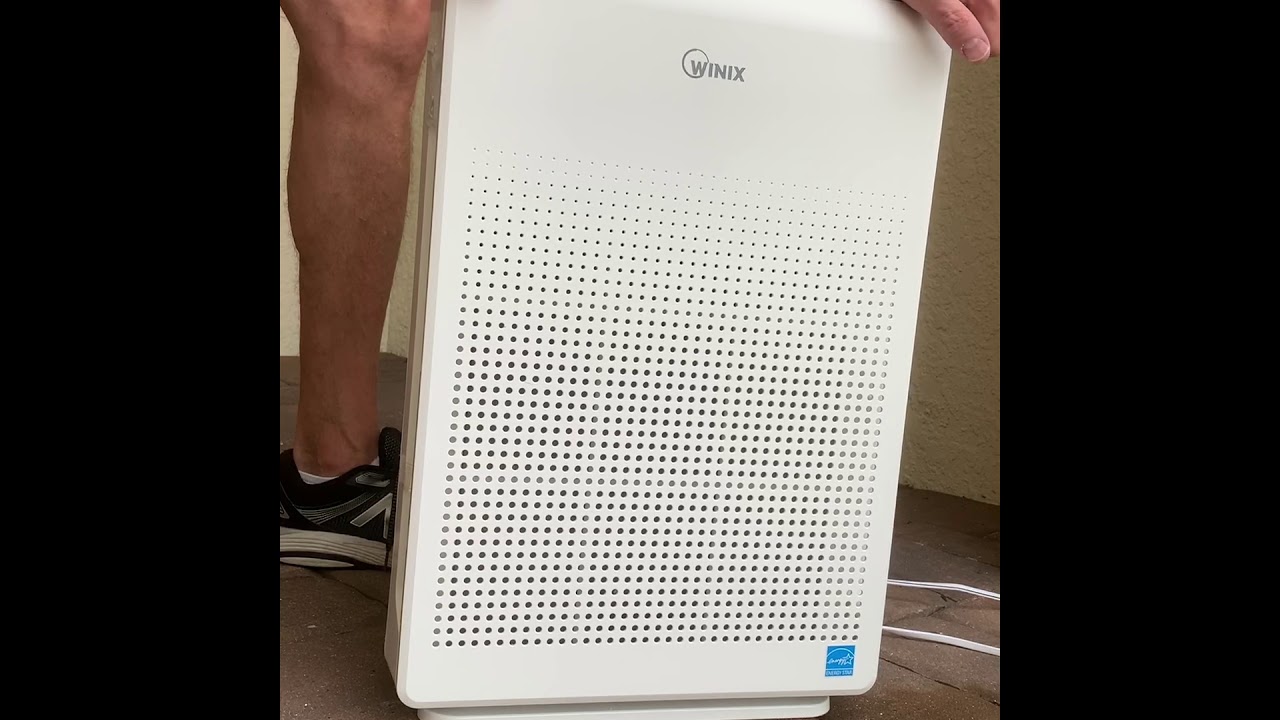
Credit: www.youtube.com
Reassemble And Test
Place the pre-filter back in its spot. Next, insert the activated carbon filter. Then, reinstall the HEPA filter. Make sure each filter fits snugly. A loose filter may affect performance. Always follow the order of installation. This ensures proper function.
Plug in the air purifier. Press the power button. Check if it turns on. Listen for strange noises. Ensure the airflow is smooth. If issues arise, recheck the filter installation. Proper reassembly ensures the device works well.

Credit: www.winixamerica.com
Frequently Asked Questions
How Often Should I Clean My Winix Air Purifier?
You should clean your Winix air purifier every two weeks. Regular cleaning ensures optimal performance and extends the unit’s life.
What Filters Need Cleaning In Winix Air Purifier?
The pre-filter in Winix air purifiers needs regular cleaning. Other filters, like HEPA and carbon, usually require replacement.
Can I Wash Winix Air Purifier Filters?
You can wash the pre-filter with water. HEPA and carbon filters should not be washed but replaced as recommended.
How Do I Clean The Pre-filter?
Remove the pre-filter from the unit, rinse it with water, and let it air dry completely before reinstalling.
Conclusion
Cleaning your Winix air purifier is simple and important. Regular maintenance ensures better air quality. Follow the steps outlined to keep it running smoothly. Remove and clean filters regularly. Wipe down the exterior with a damp cloth. Check the user manual for any specific instructions.
Consistent care will extend the life of your purifier. With these easy steps, your home will stay fresh and healthy. Happy cleaning!











