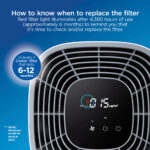Cleaning an air purifier is essential for its efficiency. It ensures the air remains clean and healthy.
Air purifiers help us breathe easier by removing pollutants. But, to keep them working well, they need regular cleaning. Dust, pet hair, and other particles can build up over time. This makes the purifier work harder and less effectively. Regular maintenance can extend the life of your device and improve its performance.
In this guide, you will learn simple steps to clean your air purifier. This will help you keep the air in your home fresh and clean. Let’s get started and ensure your air stays pure and healthy.
Introduction To Air Purifier Maintenance
Regular cleaning keeps your air purifier working well. Dust and dirt can block filters. Dirty filters reduce air quality. This means more dust and allergens in your home. Clean filters trap more particles. Your air stays fresher and healthier.
Clean air purifiers help your family breathe better. Fresh air improves health. It reduces asthma and allergy symptoms. Good air quality also makes your home feel cleaner. Regular maintenance is key. It keeps your air purifier running smoothly.
Preparing For Cleaning
Start by turning off and unplugging the air purifier. Remove the filters and clean them gently. Use a soft brush or vacuum to remove dust and debris.
Gathering Supplies
Get a soft cloth and a brush. You also need a vacuum cleaner. Make sure you have a mild soap or detergent. Keep a bucket of warm water ready. Have a towel for drying. Ensure all supplies are within reach. This makes the task easier.
Safety Precautions
Turn off and unplug the air purifier. This ensures safety. Avoid using water near electrical parts. Wear gloves to protect your hands. Make sure the room is well-ventilated. This helps avoid inhaling dust. Handle the filters with care. They can be delicate.
Unplugging And Disassembling
Unplug the air purifier before cleaning. Carefully disassemble it to access the filters and internal parts. This ensures safety and thorough cleaning.
Turning Off And Unplugging
First, turn off your air purifier. Make sure to unplug it from the wall. This step is important for safety. Never clean while the purifier is plugged in.
Removing Filters And Components
Open the air purifier carefully. Locate the filters inside. Gently remove the filters and other parts. Take note of their placement. This will help during reassembly. Clean each part as needed.
Cleaning The Filters
Air purifiers have different types of filters. The most common ones are HEPA, carbon, and pre-filters. Each type has its cleaning needs. HEPA filters trap tiny particles. Carbon filters remove smells. Pre-filters catch big particles.
Some filters can be washed. Others need replacing. Check the user manual for guidance. Washable filters should be rinsed with water. Let them dry completely before use. Replace non-washable filters every six months. Always use the correct filter type.
Cleaning The Exterior
Start by unplugging the air purifier. Use a soft, damp cloth to wipe the outer surface. Avoid using harsh chemicals. These can damage the exterior. Pay attention to corners and edges. These areas can collect dust. Dry the surface with a clean cloth. This prevents water spots. Repeat this every few weeks.
Check the air vents for dust and debris. Use a soft brush or vacuum cleaner. Remove any dust buildup. Ensure the vents are clear. This helps the purifier work better. Do this task monthly. It keeps air flow smooth. A clean vent means cleaner air.

Credit: www.youtube.com
Cleaning The Interior
First, unplug the air purifier. This ensures safety. Next, remove the cover. Use a soft brush attachment on your vacuum. Gently vacuum the inside of the purifier. Pay attention to the fan blades. Dust can build up there. Clean all corners and crevices. This keeps the purifier efficient. Avoid using water while vacuuming. Water can damage the motor.
After vacuuming, use a damp cloth. Wipe the inside gently. Make sure the cloth is not too wet. Excess water can harm the purifier. Focus on areas with dust build-up. Clean the fan blades carefully. Let the interior dry completely. This prevents mold and mildew. Finally, reassemble the purifier. Plug it back in and enjoy clean air.
Reassembling The Air Purifier
Place the clean filter back in its slot. Make sure it fits snugly. Check the arrows on the filter. They should point in the right direction. Double-check the edges. They must sit flush against the frame. This ensures no air leaks.
Attach the cover back on the purifier. Fasten all screws tightly. Ensure all clips are locked. Check for any loose parts. Everything should be secure. Plug the air purifier back in. Turn it on to test. Listen for strange noises. If heard, turn off and check assembly again.
:max_bytes(150000):strip_icc()/how-to-clean-an-air-purifier-0123-2000-5af12f578d934b80a6495c6cd64f9750.jpg)
Credit: www.marthastewart.com
Maintaining Cleanliness
Create a simple plan to clean your air purifier. Mark your calendar. Clean it every month. Stick to this routine. This keeps the air fresh. It also helps the machine last longer. Avoid skipping cleanings. Consistency is key.
Check the air quality often. Use an air quality monitor if you can. Notice any changes in the air. If it gets dusty, clean the purifier. Clean air means better health.
Troubleshooting Common Issues
Clean an air purifier by first unplugging it. Then, remove and wash the filters with water. Finally, wipe down the exterior with a damp cloth. Regular cleaning ensures efficient operation.
Filter Replacement Indicators
The air purifier has lights. These lights show when to change the filter. Check the user manual for details. Some purifiers beep when the filter is dirty. Replace the filter if it looks dirty. This helps the purifier work well. Always use the right filter for your model. This keeps air clean and fresh.
Strange Noises Or Smells
A strange noise means something is wrong. Check if the filter is in place. Loose filters can make noise. Clean or replace the filter if needed. Unplug the purifier and check for objects inside. Bad smells may mean the filter needs cleaning. Sometimes, smells come from the room. Clean both the room and the purifier. This should help.

Credit: www.choice.com.au
Frequently Asked Questions
How Often Should I Clean My Air Purifier?
You should clean your air purifier every 2-4 weeks. Regular cleaning ensures optimal performance and extends the unit’s lifespan.
What Parts Of The Air Purifier Need Cleaning?
Clean the pre-filter, HEPA filter, and exterior. Follow the manufacturer’s instructions for each part to avoid damage.
Can I Wash The Hepa Filter?
Most HEPA filters are not washable. Check the manufacturer’s guidelines. If it’s washable, rinse gently and air dry.
What Should I Use To Clean The Air Purifier?
Use a soft cloth and mild soap solution. Avoid harsh chemicals that can damage the purifier components.
Conclusion
Regular cleaning keeps your air purifier working efficiently. It also ensures clean air. Follow the steps outlined here for best results. Clean filters and parts regularly. This extends the device’s lifespan. A well-maintained purifier improves indoor air quality. Breathe easier knowing your purifier is clean.
Regular maintenance saves money on replacements. Prioritize a clean purifier for a healthier home. Enjoy fresher air every day.